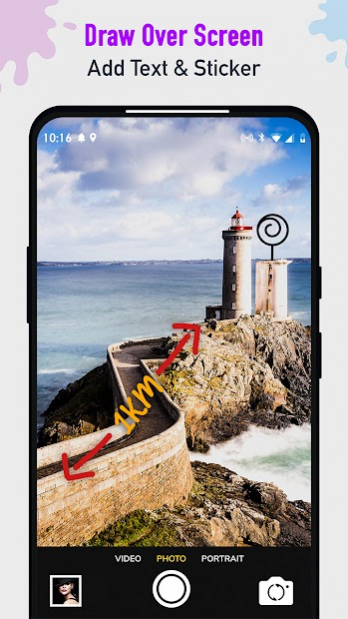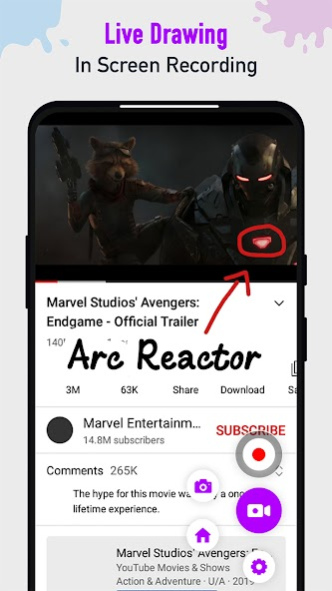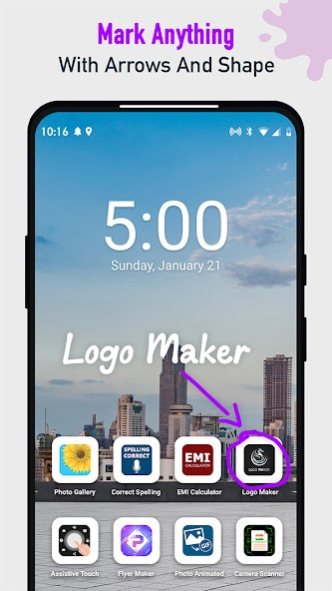Draw Anywhere On Screen 1.3
Free Version
Publisher Description
Draw Anywhere On Screen - Write & Draw On Screen is a free, easy-to-use screenshot & picture markup tool with no rooting needed. You can capture screenshots with this application by just touching the button or shaking the unit, allowing you to quickly take screenshots on your tablet, phone, or another Android device! With this application, you can draw anywhere during runtime (other app or game) on your computer screen. Whatever you do on the computer, with notification, you can always easily switch the drawing mode on or off. Switch on the drawing mode, draw or mark something on the screen, and then press the screenshot button. You can immediately take a screenshot and share it with others. Users can change various colors by using the color button.
Noteworthy Draw Anywhere On Screen - Write & Draw On Screen App:
# Toggle Draws on Screen(on/off) by clicking on the button.
# For Drawing on any screen, you can use different colors by color button.
# By double-clicking on the button user can change the brush and eraser size.
# Apply different stickers like image stickers and text stickers on any screen.
# You can use this application in various languages through application settings.
# Shake the device in different ways like toggle draw mode, toggle menu bar and can default hidden menu bar
# undo/redo the draw for any particular time duration set by users.
In this Draw Anywhere On Screen - Write & Draw On Screen App, You can draw on every screen of your smartphone using Draw Screenshot and take screenshots and videos. Available instantly, anywhere, and always react in every positive manner! For presentations, video tutorials, or screenshots to illustrate texts or photos on the computer, Draw Screenshot is great. The Draw Screenshot toolbox can be placed individually using drag and drop. Additionally, you can rotate the horizontal or vertical drawing toolbox so that you can put it in the best position on your screen or just cover it in the notification bar.
Forget about the inconvenient steps and key combinations for taking a screenshot and editing it. You can take screenshots and videos with just 1 click using Display Drawing Screenshot! Click on the screenshot button and trigger the draw mode, draw or mark something. You can instantly share a screenshot!
Let's Knock out all the features of Draw Anywhere On Screen - Write & Draw On Screen Application in detail:-
Colors
Brush Size
Eraser Size
Languages
Shake your Device
Undo/Redo
Screenshot
Stickers
In the premium version, You can avoid display advertisements which makes their workflow easier and rapidly it. You can use this application on your android device easily by just downloading it from the play store.
So, download this exclusive Draw Anywhere On Screen - Write & Draw On Screen application right now. If you find any error then feel free to inform us so that we can serve you better. Please suggest to us if you face any errors during use. This will help us make it more friendly for you.
About Draw Anywhere On Screen
Draw Anywhere On Screen is a free app for Android published in the System Maintenance list of apps, part of System Utilities.
The company that develops Draw Anywhere On Screen is Learn to Draw Step by Step Lessons. The latest version released by its developer is 1.3.
To install Draw Anywhere On Screen on your Android device, just click the green Continue To App button above to start the installation process. The app is listed on our website since 2022-07-22 and was downloaded 1 times. We have already checked if the download link is safe, however for your own protection we recommend that you scan the downloaded app with your antivirus. Your antivirus may detect the Draw Anywhere On Screen as malware as malware if the download link to com.draw.anywhere.on.screen.writting.system is broken.
How to install Draw Anywhere On Screen on your Android device:
- Click on the Continue To App button on our website. This will redirect you to Google Play.
- Once the Draw Anywhere On Screen is shown in the Google Play listing of your Android device, you can start its download and installation. Tap on the Install button located below the search bar and to the right of the app icon.
- A pop-up window with the permissions required by Draw Anywhere On Screen will be shown. Click on Accept to continue the process.
- Draw Anywhere On Screen will be downloaded onto your device, displaying a progress. Once the download completes, the installation will start and you'll get a notification after the installation is finished.